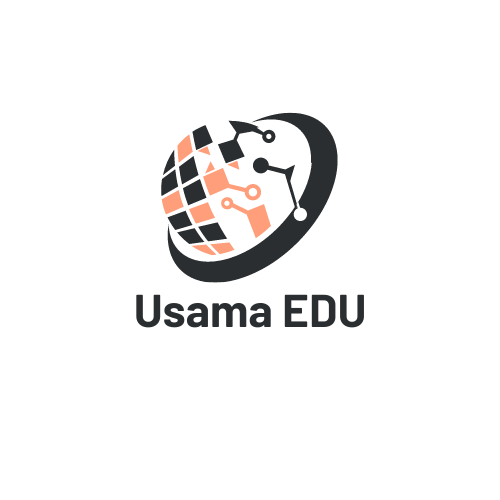Introduction:
Cybersecurity tools:
Cybersecurity tools are software applications or hardware devices designed to protect computer systems, networks, and data from various cyber threats. These tools help detect, prevent, and respond to attacks and vulnerabilities, ensuring the confidentiality, integrity, and availability of information.
In our ever-evolving digital age, the importance of cybersecurity has never been greater.As we increasingly rely on technology for everything from personal communications to business operations, protecting our data from cyber threats is of utmost importance. This article explores the best cybersecurity tools of 2024, taking an in-depth look at their features, benefits, and how they can protect your digital life.
Types of Cybersecurity Tools
- Antivirus software
1.1 Norton 360
Norton 360 is the top contender in the antivirus market. It provides comprehensive protection against viruses, malware, and phishing attacks. Key features include:
- Real-time threat protection: Detects and prevents threats in real time.
- Secure VPN: Provides anonymous browsing and protects your data on public Wi-Fi.
- Password Manager: Safeguards and organizes your passwords effectively. Parental Controls: Oversees and limits your children’s internet usage.
- Cloud Backup: Automatically backs up important files to prevent data loss.
Norton 360’s strong security features and user-friendly interface make it a great choice for both individuals and businesses.
1.2 BitDefender Total Security
Bitdefender Total Security is a top antivirus solution, renowned for its excellent detection rate and low impact on system performance. Key features include:
- Multi-Layer Ransomware Protection: Protects your data from encryption by ransomware.
- Advanced Threat Prevention: Uses behavioral detection to prevent threats.
- Webcam Protection: Alerts you when apps try to access your webcam.
- Anti-Tracker: Blocks trackers that collect your data while browsing.
- Improved performance: Ensures your system runs smoothly.
Bitdefender’s comprehensive security and performance optimizations make it the preferred choice for many users.
- Firewall
2.1 Palo Alto Networks Next Generation Firewall
Palo Alto Networks offers a next-generation firewall that provides advanced threat protection and visibility. Key features include:
- Application-based traffic control: Manages and controls application traffic.
- Intrusion Prevention System: Identifies and blocks harmful actions.
- User Identification: Monitors and controls user activities.
- Threat Intelligence: Uses global threat intelligence to enhance security.
- Scalability: Can be easily scaled to meet growing business needs.
Palo Alto Networks firewalls are ideal for businesses that require a high level of security and visibility.
2.2 Cisco ASA with Firepower Services
Cisco ASA Firepower Services merges advanced firewall functions with extensive threat protection. Key features include:
- Application Visibility and Control: Identifies and controls applications.
- Advanced malware protection: Detects and blocks malware in real-time.
- URL Filtering: Prevents access to malicious websites.
- Intrusion Prevention: Prevents known and emerging threats.
- Centralized management: Simplifies the management of security policies.
Cisco’s integrated approach to security makes it a trusted choice for organizations of all sizes.
- Endpoint Security
3.1 Crowd Strike Falcon
CrowdStrike Falcon is a cloud-native endpoint security platform that provides real-time threat intelligence and prevention. Key features include:
- Behavioral Analytics: Detects and prevents threats based on behavior.
- Managed threat detection: Provides 24/7 monitoring by security experts.
- Incident Response: Provides tools for quick and efficient response to incidents.
- Scalability: Easily scales to protect thousands of endpoints.
- Integration: Works seamlessly with other security tools.
CrowdStrike Falcon’s advanced capabilities make it a leading choice for endpoint security.
3.2 Symantec Endpoint Security
Symantec Endpoint Security combines advanced machine learning with traditional security technologies to protect against threats. Key features include:
- Exploit Prevention: Stops exploit attempts before they can harm the system.
- File Reputation Analysis: Uses a global database to assess file security.
- Behavioral Monitoring: Detects and prevents malicious activities.
- Application Control: Restricts unauthorized applications.
- Centralized management: Simplifies endpoint security management. Symantec’s robust security and management features make it ideal for both small businesses and large enterprises.
- Network Security
4.1 FortiNet FortiGate
Fortinet FortiGate provides comprehensive network security through its next-generation firewall and unified security fabric. Key features include:
- High-performance threat protection: Provides fast and effective protection.
- Secure SD-WAN: Optimizes and secures wide area networks.
- Cloud Security: Protects cloud-based assets and applications.
- Advanced Threat Protection: Detects and mitigates advanced threats.
- Centralized Management: Provides a single panel to manage security.
Fortinet’s robust network security solutions are trusted by organizations around the world.
4.2 Checkpoint Next Generation Firewall
Checkpoint offers next-generation firewalls that provide threat protection and network visibility. Key features include:
- Threat Protection: Blocks malware, ransomware and other threats.
- Application Control: Manages application usage and access.
- Identity Awareness: Tracks and controls user activity.
- Advanced Threat Intelligence: Uses real-time threat intelligence.
- Scalability: Can be easily scaled to meet growing network needs.
Checkpoint’s comprehensive network security features make it an excellent choice for many enterprises.
- Security Information and Event Management (SIEM)
5.1 Splunk Enterprise Security
Splunk Enterprise Security is a leading SIEM solution that provides comprehensive threat detection and incident response. Key features include:
- Real-time monitoring: Provides continuous monitoring and analysis.
- Advanced Analytics: Uses machine learning to identify threats.
- Incident Response: Provides tools for quick and effective response.
- User Behavior Analysis: Detects unusual user activities.
- Integration: Works seamlessly with other security tools.
Splunk’s powerful analytics and real-time capabilities make it a preferred choice for SIEM.
5.2 IBM QRadar
IBM QRadar is another top SIEM solution that provides a sophisticated approach to threat detection and response. Key features include:
- Log and Flow Data Analysis: Combines log and flow data to identify threats.
- Advanced Threat Detection: Uses machine learning to detect threats.
- Incident Response: Provides tools to manage and respond to incidents.
- User Behavior Analysis: Monitors and analyzes user activity.
- Integration: Integrates with other security tools for comprehensive protection.
IBM QRadar’s robust threat detection and response capabilities make it a top choice for organizations of all sizes.
- Identity and Access Management (IAM)
6.1 Okta Identity Cloud
Okta Identity Cloud provides comprehensive identity and access management solutions. Key features include:
- Single Sign-On (SSO): Simplifies access to multiple applications.
- Multi-Factor Authentication (MFA): Enhances security with additional authentication factors.
- Lifecycle Management: Automates user provisioning and de-provisioning.
- Adaptive Security: Adjusts security measures based on user behavior.
- Integration: Works seamlessly with other security and productivity tools.
Okta’s robust IAM solutions make it a leading choice for organizations looking to secure their digital identity.
6.2 Microsoft Azure Active Directory
Microsoft Azure Active Directory provides comprehensive identity and access management capabilities for cloud and on-premises environments. Key features include:
- Single Sign-On (SSO):Enables smooth access to applications both in the cloud and on-premises.
- Multi-Factor Authentication (MFA): Enhances security with additional authentication factors.
- Conditional Access: Enforces policies based on user and device context.
- Identity Protection: Detects and responds to identity threats.
- Compatibility: Operates smoothly with other Microsoft and third-party applications.
Microsoft Azure AD’s extensive IAM capabilities make it a top choice for enterprises using Microsoft products and services.
- Data Loss Prevention (DLP)
7.1 Symantec Data Loss Prevention
Symantec DLP provides comprehensive protection against data loss through monitoring, detection and prevention. Key features include:
- Data Discovery: Identifies sensitive data in your environment.
- Data Monitoring: Monitors data usage and activity.
- Data Security: Prevents unauthorized access and transfer of sensitive data.
- Compliance: Helps meet regulatory requirements.
- Integration: Works seamlessly with other Symantec security tools.
Symantec DLP’s strong security and compliance features make it a top choice for organizations of all sizes.
7.2 McAfee Comprehensive Protection for preventing data loss
McAfee DLP provides comprehensive data loss prevention capabilities to protect sensitive information. Key features include:
- Data Discovery: Identifies and classifies sensitive data.
- Data Monitoring: Monitors data usage and activity.
- Data Security: Prevents unauthorized access and transfer of sensitive data.
- Compliance: Helps meet regulatory requirements.
- Integration: Works seamlessly with other McAfee security tools.
McAfee DLP’s comprehensive security and compliance features make it the best choice for many organizations.
- Vulnerability management
8.1 Tenable.io
Tenable.io provides comprehensive risk management capabilities through continuous monitoring and assessment. Key features include:
- Vulnerability Scanning: Identifies vulnerabilities in your environment.
- Vulnerability Assessment: Prioritizes vulnerabilities based on risk.
- Continuous Monitoring: Provides real-time visibility into threats.
- Compliance: Helps meet regulatory requirements.
- Integration: Works seamlessly with other security tools.
Tenable.io’s robust vulnerability management features make it a leading choice for organizations looking to enhance their security posture.
8.2 Qualys Vulnerability Management
Qualys Vulnerability Management provides comprehensive vulnerability assessment and management capabilities. Key features include:
- Vulnerability Scanning: Identifies vulnerabilities in your environment.
- Vulnerability Assessment: Prioritizes vulnerabilities based on risk.
- Continuous Monitoring: Provides real-time visibility into threats.
- Compliance: Helps meet regulatory requirements.
- Integration: Works seamlessly with other security tools.
Qualys’ comprehensive risk management features make it the best choice for many organizations.
- Cloud Security
9.1 Zscaler Cloud Security
Zscaler provides comprehensive cloud security solutions that protect users, applications and data. Key features include:
- Secure Internet Usage: Shields users from online dangers
- Secure Application Access: Provides secure access to cloud and on-premises applications.
- Data Security: Prevents data loss and unauthorized access.
- Enhanced Threat Defense: Identifies and prevents sophisticated threats.
- Integration: Works seamlessly with other security tools.
Zscaler’s robust cloud security features make it a prime choice for organizations adopting cloud technologies.
9.2 Microsoft Cloud App Security
Microsoft Cloud App Security provides comprehensive cloud security through visibility, control and security. Key features include:
- Visibility: The cloud provides visibility into application usage and data flow.
- Governance: Implements rules to regulate access and usage.
- Data Security: Prevents data loss and unauthorized access.
- Threat Protection: Detects and mitigates advanced threats.
- Integration: Operates effortlessly with both Microsoft and external third-party tools.
Microsoft’s strong cloud security features make it a top choice for organizations using Microsoft cloud services.
- Encryption Tools
10.1 VeraCrypt
VeraCrypt is a free, open-source encryption tool that provides strong data security. Key features include:
- Complete Disk Encryption: Secures the whole disk and its partitions through encryption.
- Hidden Volume: Creates a hidden volume for added security.
- Cross-Platform: Works on Windows, macOS and Linux.
- Strong Encryption Algorithm: Employs AES, Serpent, and Twofish encryption algorithms.
- User-friendly interface: Provides an easy-to-use interface to manage encryption.
VeraCrypt’s strong encryption capabilities and user-friendly interface make it an excellent choice for individuals and businesses.
10.2 Bitlocker
BitLocker is a built-in encryption tool for Windows that provides strong data protection. Key features include:
- Complete Disk Encryption: Secures the entire hard drive and its partitions through encryption.
- TPM Integration: Uses the Trusted Platform Module (TPM) for enhanced security.
- BitLocker To Go: Encrypts removable drives.
- Easy Management: Provides tools for managing encryption.
- Seamless Integration: Seamless integration with Windows.
BitLocker’s strong encryption features and seamless integration with Windows make it a top choice for Windows users.
Conclusion:
As cyber threats continue to grow, the need for robust cyber security tools has never been more important. The tools featured in this article provide comprehensive protection against a wide range of threats, from viruses and malware to data breaches and persistent threats. By leveraging these tools, individuals and organizations can improve their security posture and protect their digital assets in 2024 and beyond.
Each tool has been selected based on its features, effectiveness and user-friendliness, ensuring you have the best possible protection for your needs. Whether you’re an individual protecting your personal data or an organization looking to secure your network and sensitive information, these cybersecurity tools provide the advanced capabilities you need to stay safe in an increasingly digital world. Is.
FAQs
- What is the importance of cybersecurity tools?
Cybersecurity tools are essential for protecting your digital assets from various threats, such as malware, ransomware, data breaches, and cyber-attacks. They help prevent unauthorized access, detect and respond to security incidents, and ensure the safety of sensitive information.
- How do antivirus software and firewalls differ?
Antivirus programs are mainly designed to identify and eliminate harmful software like viruses, malware, and spyware from your system. Firewalls, on the other hand, act as a barrier between your network and external threats, controlling incoming and outgoing traffic to prevent unauthorized access.
- What is the role of endpoint protection in cybersecurity?
Endpoint protection safeguards individual devices (such as computers, smartphones, and tablets) from threats. It includes features like malware detection, behavioral analysis, and threat prevention to ensure that each device on a network remains secure.
- Why is SIEM important for organizations?
SIEM tools offer immediate surveillance, evaluation, and reaction to security events. They help organizations detect and investigate potential threats, ensure compliance, and manage security events across the network.
- How does identity and access management (IAM) enhance security?
IAM tools manage user identities and control access to resources. By implementing features like single sign-on (SSO), multi-factor authentication (MFA), and conditional access, IAM tools ensure that only authorized users can access sensitive data and applications.
- What is data loss prevention (DLP) and why is it necessary?
Data Loss Prevention (DLP) tools protect sensitive information from unauthorized access, leakage, or loss. They monitor data usage, prevent data transfers to unauthorized locations, and ensure compliance with data protection regulations.
- How do vulnerability management tools help in maintaining security?
Vulnerability management tools scan for and identify weaknesses in systems and applications. They assess the risk associated with these vulnerabilities, prioritize them based on their potential impact, and provide recommendations for remediation to enhance overall security.
- What should I consider when choosing a cloud security tool?
When selecting a cloud security tool, consider features like visibility into cloud usage, data protection capabilities, threat detection, ease of integration with existing systems, and support for compliance with regulations.
- What are encryption tools and how do they protect data?
Encryption tools transform data into a coded format to protect it from unauthorized access. They protect sensitive information by ensuring that only authorized users with the decryption key can read or modify the data. Full disk encryption and file-level encryption are common methods.
- How often should cybersecurity tools be updated?
Cybersecurity tools should be updated regularly to ensure they can defend against the latest threats and vulnerabilities. Updates may include new virus definitions, security patches, and enhancements to address emerging risks.
Join Us
Stay Ahead of Cyber Threats
In a world where cyber threats are constantly evolving, staying ahead of potential risks is crucial. At usamaedu.com , we are committed to providing the latest insights and solutions in cybersecurity to help you protect your digital world.
Subscribe to Our Newsletter
Read our other blogs of security-conscious individuals and organizations by subscribing to our newsletter. Receive updates on the latest cybersecurity trends, expert tips, and exclusive content directly in your inbox.
Contact Us
Have questions or need personalized advice on cybersecurity tools? Our team of experts is here to help you Contact us at our Gmail and we’ll provide the support you need to enhance your security posture.
Explore Our Resources
Visit This website to explore a range of cybersecurity resources, including in-depth articles, case studies, and product reviews.